A client asked me about how Facebook decided how to display images in posts. Sometimes it worked right, and sometimes it didn’t. I had noticed the same thing, but I’m selling products, not running for office, and getting a politician’s pictures displayed correctly is more important.
A little bit of research led to Daniel Coleman’s post, Facebook Photos Size Guide / 2015.
In shorthand, here’s the same information:
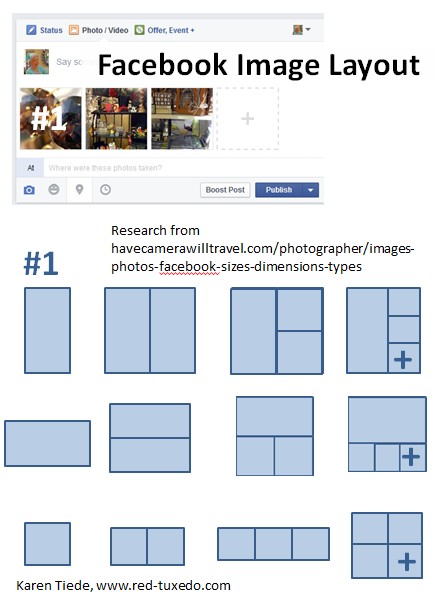
Layout defaults for images attached to Facebook posts: It’s all in the aspect ratio of the first image selected.
The #1 image is the one at the left. You can drag and drop images around in a post draft to make sure the one on the left has the aspect ratio that will create the layout that best suits your images.
Another solution is to use an app like Layout from Instagram. Layout lets you arrange your images in a selection of formats, then saves the completed unit as one image. Upload that to Instagram or Facebook (or Twitter, or Linkedin, from the gallery) and you don’t have to worry about the arrangement of your images shifting.
Picassa can do a similar thing, in its Collage feature.



Speak Your Mind