The 80/20 rule says that 80% of the water distributed during a dog washing exercise will be distributed by 20% of the dogs. Wooster stepped up to be the water distributor extraordinaire. I was dry until his turn. (He’s a dog who shakes while he is being sprayed.)
Pound for pound, he’s closer to 26% of the collective dog mass. The dog-weight distribution is 75/75/72/60/9.
80/20 shows up in the strangest places.



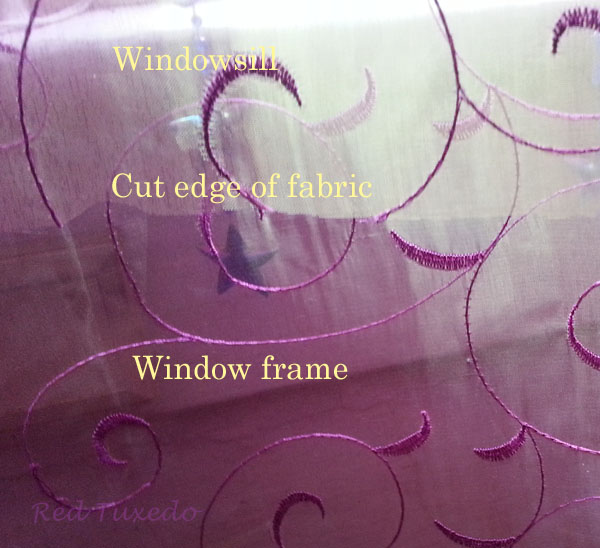
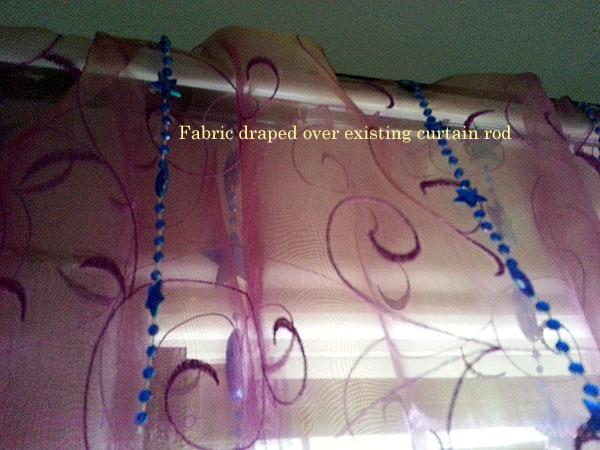














Follow Us!