My Realtor-client Gerry Fiks, of Real Estate Services NC, and I attended the Tech Tools for Realtors conference at the Raleigh Realtors Association yesterday. I was disappointed, to say the least, that Pinterest got almost NO attention. The speakers focused on smart phone apps and Facebook.
I expect I’ll be working with Gerry more in Evernote and DropBox, both great ways to share information and files without sneaker net. However, both of those applications require protection. You can’t share with “everyone.” I came home and pinned my notes. Now, I can share what I learned about technology in real estate marketing with Gerry, as we decide what apps he will start using. He can add additional pins to services he learned about in the classes that were scheduled into the same time slot.
Both he and I will also be able to share the list of tools with other Realtors. He can use the list to collaborate, so that both sides of a transaction are using the same tools. I can use the list to educate my own clients, and show Realtors who come to me for ideas about using Pinterest in their Real Estate Marketing how to highlight their expertise.
If you know about more tools that belong on this board, let me know in the comments below, or @mention the account: @Gerry Fiks (You have to be following the board for Pinterest to show you the name).

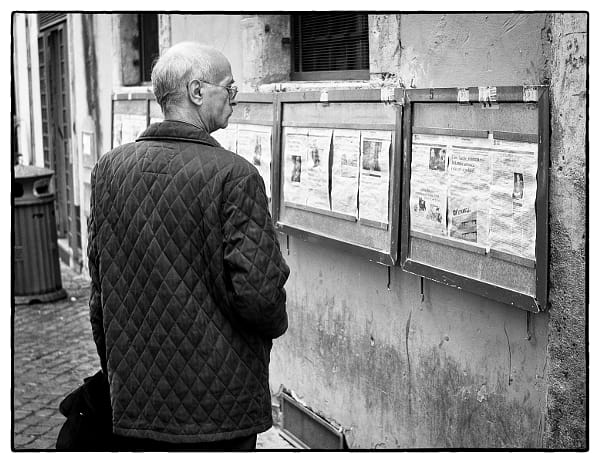

















Follow Us!